VR
Service screen: language selection
Selection of archaeological sites
Navigational interface
Shortcut to return to the selection of archeological sites
In the first screen, you can select the output language of the content, and then choose the archaeological site to visit.
All interactions in the visit are activated by framing the hotspots in the scene with a cross-cutting cursor and, waiting a few seconds, a graphic display will confirm the selection. Inside the virtual tours of each site, you can navigate between scenes using the arrow-shaped interaction icons. If, however, you select the "clock" shaped icons, you can travel in time within the 3D reconstructions.
Looking down on the project logo, you can return to the archaeological site selection screen.






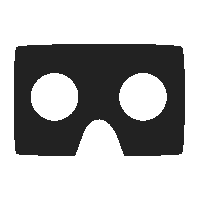 VR
VR